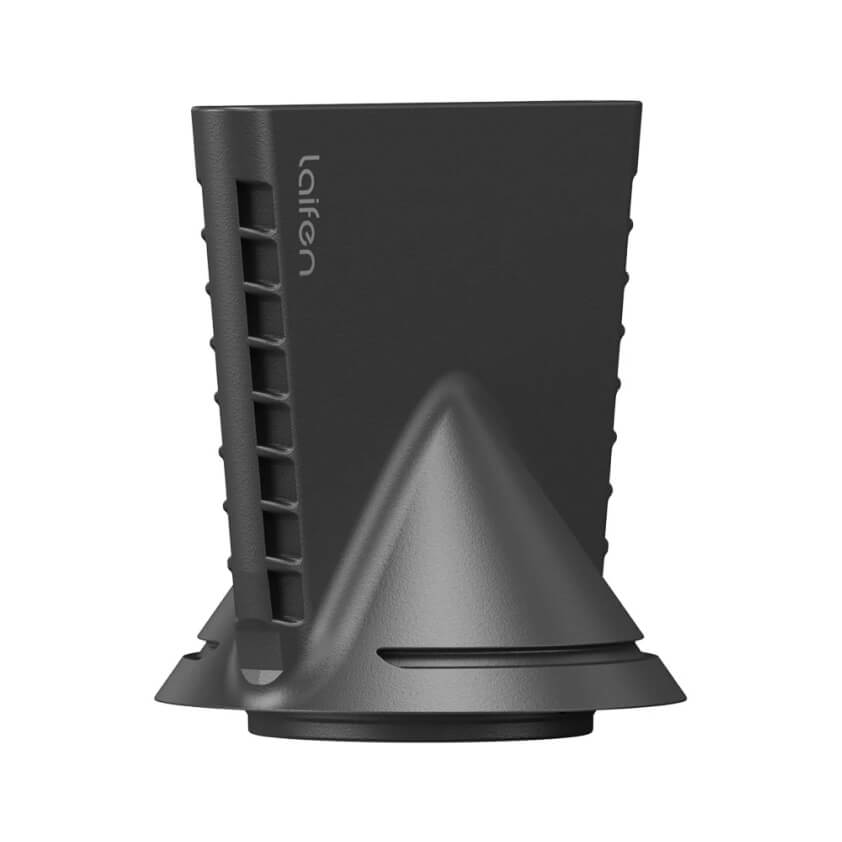In this article
When your electric toothbrush refuses to charge, it can be a frustrating ordeal. Common reasons include a faulty charger, dirty or corroded charging contacts, or a worn-out battery.
In a hurry, ensure the charger is plugged in properly and try cleaning the charging contacts with a dry cloth. If time permits, inspect the charger for any damage and try using a different outlet or charger if available. For a more thorough fix, consider replacing the battery or contacting customer support.
Remember, maintaining clean charging contacts and handling your toothbrush with care can prevent charging issues in the future. We got more details to share with you below. Look at following FAQs and find if there anything you want to know.
Q1: How do you test an electric toothbrush charger?
Testing an electric toothbrush charger involves a blend of common-sense methods and practical assessments. Initially, conduct a visual inspection, checking for any visible damage like frayed wires or bent connectors.
Next, plug the charger into a working power outlet or USB port and observe if the LED indicator illuminates when the toothbrush is connected. This provides a basic indication of the charger's functionality. For a more thorough assessment, consider using a multimeter to measure the voltage output and ensure it matches the charger's specifications.
You also need to ensure the charging contacts are clean and free from debris, as dirt or corrosion can hinder the charging process. In instances where time permits, try multiple outlets or USB ports to rule out issues with the power source. Touching the charging contacts with your fingers while the charger is plugged in can also provide a tactile indication of electricity flow. Maintaining regular cleaning of the charging contacts can prevent potential issues in the future.
If the charger fails any of these tests or exhibits signs of malfunction, it may necessitate replacement. Contacting the manufacturer's customer support can provide further guidance or assistance in resolving the issue.
Q2: Why my electric toothbrush not charging?
Ensure the charger is securely plugged into a functioning power outlet or USB port. Verify that the power source is operational by testing it with another device.
Inspect the charger for any visible damage such as frayed wires, bent pins, or signs of wear and tear. Damaged chargers may not effectively transfer power to the toothbrush.
Check the charging contacts on both the toothbrush and the charger for dirt, debris, or corrosion. Dirty or damaged contacts can hinder the flow of electricity and prevent proper charging.
If the toothbrush is old or has been used extensively, the battery may have reached the end of its lifespan and may no longer hold a charge. In such cases, replacing the battery or the entire toothbrush may be necessary.
If the above steps do not resolve the issue, try using a different charger or contacting the manufacturer's customer support for further assistance. They may provide additional troubleshooting steps or offer a replacement if the toothbrush is still under warranty.
Q3: How to fix electric toothbrush not charging?
A fast way
Quickly ensure the charger is securely plugged into a functioning power outlet or USB port. If not, reposition the plug or try a different outlet. Swiftly examine the charger for any visible damage such as frayed wires or bent pins.
If damaged, consider replacing the charger. Rapidly clean the charging contacts on both the toothbrush and the charger using a dry cloth or a cotton swab. Removing debris can often restore proper charging.
A safe but slow way
Carefully inspect the charger and toothbrush for any damage. Take your time to check for frayed wires, bent pins, or signs of wear and tear. Diligently clean the charging contacts on both the toothbrush and the charger using a soft cloth or cotton swab moistened with rubbing alcohol.
Ensure thorough cleaning to eliminate any dirt or corrosion. Methodically reset the toothbrush, if possible, and test it with a known working power outlet or USB port. Take your time to troubleshoot and test each component systematically.
Additional ways
Experiment with multiple power outlets or USB ports to rule out issues with the power source. If available, try using a different charger compatible with the toothbrush to see if the problem persists. Reach out to the manufacturer's customer support for further assistance, especially if the toothbrush is still under warranty. They may offer additional troubleshooting steps or provide a replacement if necessary.
Q4: How many years does an electric toothbrush battery last?
2-5 years on average
The lifespan of an electric toothbrush battery typically varies depending on factors such as usage frequency, charging habits, and the quality of the battery itself. On average, electric toothbrush batteries can last anywhere from 2 to 5 years. However, with proper care and maintenance, some models may last even longer.
Regularly charging the toothbrush as recommended and avoiding overcharging can help prolong the battery's lifespan. Storing the toothbrush properly and keeping it clean can also contribute to extending the battery's longevity. If the battery begins to show signs of deterioration or fails to hold a charge, it may be time to consider replacing the toothbrush or the battery itself.
Q5: How do I know if my electric toothbrush is bad or good?
Determining whether an electric toothbrush is good or bad depends on several factors that contribute to its overall effectiveness and usability. Here are some key indicators to consider:
Performance
A good electric toothbrush should effectively remove plaque and debris from your teeth, resulting in a clean and refreshed feeling after each use. It should also reach all areas of your mouth, including tight spaces and along the gumline.
Features
Look for features such as multiple cleaning modes (e.g., sensitive, whitening, gum care), timers, pressure sensors, and interchangeable brush heads. These features can enhance the toothbrush's functionality and cater to different dental needs.
Battery life
A good electric toothbrush should have a long-lasting battery that can hold a charge for several days or weeks, depending on your usage habits. Additionally, quick charging times and battery status indicators can be beneficial features to look for.
Comfort and ergonomics
The toothbrush should feel comfortable to hold and use, with ergonomic design features that make brushing easy and convenient. The brush head should also be gentle on the teeth and gums, minimizing discomfort during use.
Durability and warranty
A good electric toothbrush should be durable and built to last. Look for models with solid construction and reputable brands that offer warranties or guarantees, providing peace of mind in case of any issues.
User reviews and recommendations
Researching user reviews and seeking recommendations from dental professionals or trusted sources can also help you gauge the quality and effectiveness of an electric toothbrush.
Try high-quality electric toothbrush with less charging worries - Laifen Wave
Welcome, oral care enthusiasts!
If you're tired of constantly fretting over battery life with your electric toothbrush, it's time to make the switch to the Laifen Wave.
This different electric toothbrush promises a worry-free brushing experience with its long-lasting battery that keeps you powered up for weeks on end.
With cutting-edge features like customizable cleaning modes and pressure sensors, the Laifen Wave ensures a personalized and effective clean every time you brush.
Now, give the Laifen Wave a try and revolutionize your dental routine today!